









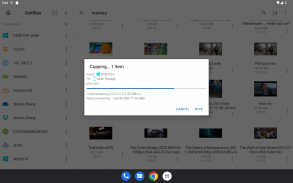
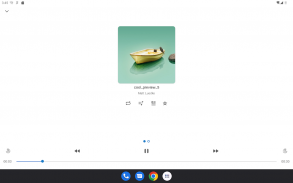

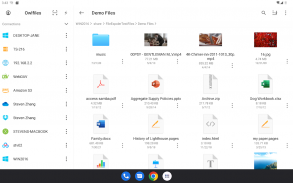




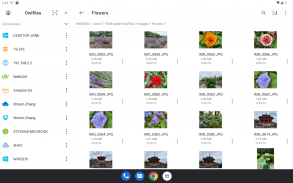
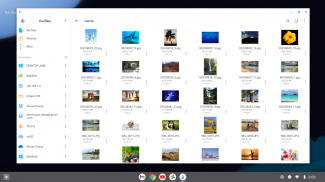
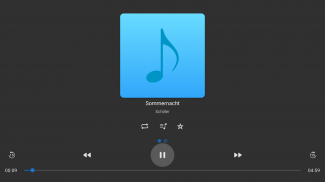
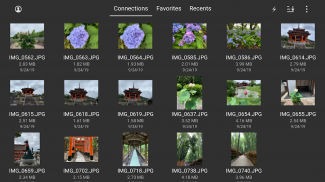
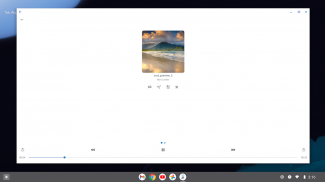
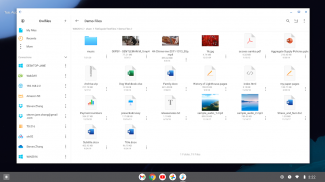

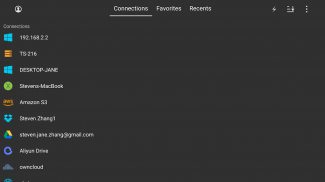

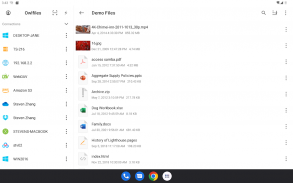
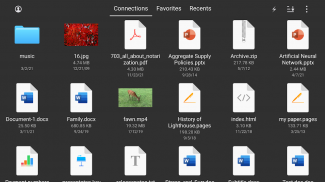

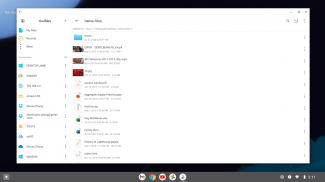
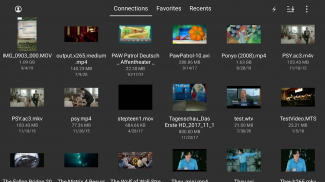
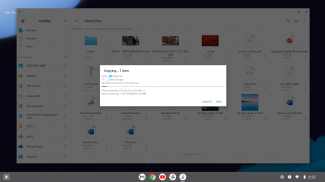


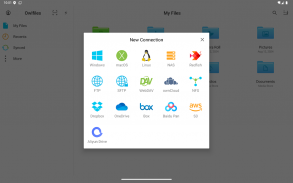
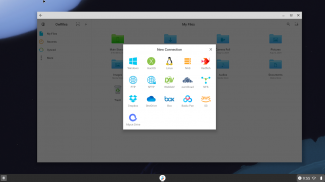
Owlfiles - File Manager

Owlfiles - File Manager का विवरण
Owlfiles मोबाइल प्लेटफ़ॉर्म और डेस्कटॉप प्लेटफ़ॉर्म पर एक शक्तिशाली फ़ाइल प्रबंधन ऐप है। यह न केवल स्थानीय फ़ाइलों तक, बल्कि आपके कंप्यूटर, NAS और क्लाउड पर मौजूद फ़ाइलों तक भी पहुंच सकता है। अपने Android डिवाइस पर फ़िल्में और संगीत स्ट्रीम करें। बिना डाउनलोड किए अपने कंप्यूटर, एनएएस और क्लाउड पर दस्तावेज़ों, फ़ोटो को सीधे देखें और प्रबंधित करें।
विशेषताएँ:
* एसएमबी प्रोटोकॉल के माध्यम से पीसी, मैक, एनएएस पर नेटवर्क शेयर एक्सेस करें।
* एनएफएस, वेबडीएवी, एफ़टीपी और एसएफटीपी सेवाओं तक पहुंचें।
* ओनक्लाउड, वनड्राइव, ड्रॉपबॉक्स, अमेज़ॅन एस3 और एस3 संगत स्टोरेज तक पहुंचें।
* यूएसबी ड्राइव और एसडी कार्ड तक पहुंचें
* जब आप नया कनेक्शन सेटअप करते हैं तो स्वचालित रूप से कंप्यूटर, सर्वर और एनएएस की खोज करते हैं।
* कंप्यूटर/एनएएस/क्लाउड से एंड्रॉइड डिवाइस पर फिल्में और संगीत स्ट्रीम करें।
* फ़ाइलें देखें, नाम बदलें और हटाएं।
* पसंदीदा में फ़ाइलें जोड़ें।
* हाल ही में खोली गई फ़ाइलें दिखाएं।
* डार्क मोड
* बड़ी स्क्रीन वाले उपकरणों के लिए यूआई अनुकूलित करें: क्रोमओएस, टैबलेट और एंड्रॉइड टीवी।
* दस्तावेज हस्तांतरण:
कंप्यूटर, एनएएस, क्लाउड, एंड्रॉइड के बीच फ़ाइलों को कॉपी और स्थानांतरित करें।
ड्रैग और ड्रॉप द्वारा फ़ाइलें स्थानांतरित करें।
फ़ाइल स्थानांतरण के लिए अंतर्निहित एफ़टीपी सर्वर और HTTP सर्वर।
निकटवर्ती ड्रॉप: दो निकटवर्ती एंड्रॉइड और आईओएस डिवाइसों के बीच फ़ाइलें स्थानांतरित करें।
* नेटवर्क उपकरण:
किसी होस्ट को पिंग करें
होस्ट के सभी खोले गए पोर्ट की सूची बनाएं।
LAN पर सभी डिवाइसों की सूची बनाएं
वेक-ऑन-लैन (WOL)
===== उल्लूफ़ाइल्स प्रो =====
विशेषताएँ:
अपने कंप्यूटर, एनएएस और क्लाउड स्टोरेज के साथ असीमित कनेक्शन बनाएं।
अपने सभी उपकरणों से कनेक्शन सिंक करें।
फ़ोटो संपादित करें
अपने कंप्यूटर, NAS और क्लाउड स्टोरेज में फ़ोटो का बैकअप लें।
एंड्रॉइड डिवाइस और कंप्यूटर/एनएएस/क्लाउड स्टोरेज के बीच फ़ाइलें सिंक करें।
अपने मोबाइल, डेस्कटॉप और टीवी प्लेटफ़ॉर्म पर Owlfiles का उपयोग करें।
गोपनीयता नीति: https://www.skyjos.com/owlfiles/privacy.html
उपयोग की शर्तें (ईयूएलए): https://www.skyjos.com/owlfiles/terms.html
===== हमसे संपर्क करें =====
ईमेल: support@skyjos.com
ट्विटर: @SkyjosApps
फेसबुक: @SkyjosApp
























